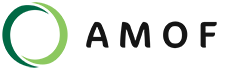Logo and Identity Guidelines
We have made our full logo available below in colour, black, and white versions. They are .png files which are suitable for most purposes, except for very large scale printing. If you need more help using our logo, please get in touch with us.
We have also made a presentation template using a set of Google Slides. These slides are another way you can help promote the AMOF brand and the work we do.
Before you get started, we recommend you read our comprehensive guide to the the AMOF logo and colour scheme (PDF).
When should I use the AMOF logo
We would like our staff to use the AMOF logo on any materials that they produce as part of their work for us. This includes posters and presentations. Staff might also like to use the AMOF logo to mark their equipment or brand their workspace.
Staff who are funded through the National Centre for Atmospheric Science (NCAS) are also expected to reference NCAS in their work.
In most cases you could either use the NCAS logo in addition to the AMOF logo, or simply acknowledge NCAS in your text. This is probably the same as you have always done.
Download our logo

Download the AMOF logo in colour (PNG 825 x 1122px 37 KB)
Download the AMOF logo in white (PNG, 833 x 1142px, 35KB)
Download the AMOF logo in black (PNG, 825 x 1122px, 36KB)
Download our wordmark

If you have a small space where our icon logo is too small to read, or if you need a horizontal image, you could use our wordmark.
Download the AMOF wordmark in black (PNG 763 x 416px, 18 KB)
Download the AMOF wordmark in white (PNG, 763 x 416px, 18KB)
Use the AMOF presentation slides
For presentations, we are providing the option to use an AMOF branded template for occasions when you are presenting work that is primarily intended to promote or share work carried out by AMOF. For example, you are introducing your institutional department to the facility or you are presenting the results of a measurement campaign carried out by AMOF.
The AMOF presentation template is a Google Slides document. You must create a copy of the example presentation in the AMOF presentation Google Folder, then you can add the new file to your Google Drive and edit the document.
Access the AMOF presentation template. This is only available if you are logged into your NCAS Google account.
There is still a National Centre for Atmospheric Science presentation template available on the NCAS website. This remains suitable for any work carried out in your capacity as a staff member for the National Centre for Atmospheric Science.
You will have to make a judgement call about whether you are primarily representing and promoting AMOF, or NCAS. Either way both organisations should be referenced.
If you need more help with using the AMOF presentation template, please get in touch with us.